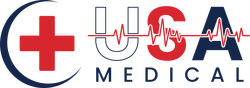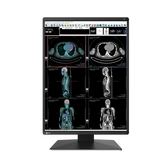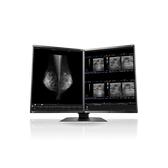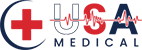Loading... Please wait...
Loading... Please wait...Call Us : 866-561-2380
Free Shipping on orders over $500
- Home
- Therapy and Wellness
- Diagnostic Equipment
- Eizo MX317W-BK 8MP 30" Radiology Monitor
Categories
Eizo MX317W-BK 8MP 30" Radiology Monitor
Product Description
MX317W-bk High-Definition Medical Monitor with USB Type-C Docking, Comfort of Home Teleradiology.
Streamlined Connection with USB Type-C
- The monitor features a USB Type-C® connectivity that allows you display video, transmit USB signals, supply power to connected mobile workstations, and even transmit a network signal.
- Multi-screen setup can easily be established with simple daisy chain connection.
- Convenient multi-purpose connectivity makes it faster and easier to connect your mobile workstation when working remotely or at home.
Mobile Workstation Power Delivery
- 94 watt power delivery via USB Type-C reliably charges mobile workstations.
- Eliminates the need for a mobile workstation's bulky power supply unit, freeing up space in your bag and on the desk.
Stable Wired Network Connection
- The monitor has LAN port directly built in for a stable wired connection.
- Connecting mobile workstation via USB Type-C allows access to the network through the monitor, making it useful when security policies require a wired connection.
Directly Connect Peripherals
- Connecting a mobile workstation to the monitor via USB Type-C gives access to a hub with three USB Type-A and one USB Type-C ports for easily connecting an external keyboard, mouse, or headset.
Hassle-Free Multi-Monitor Setup
- The monitor's USB Type-C connection supports daisy chaining for easily connecting multiple monitors from a single USB Type-C video signal output of mobile workstations.
- Allows you to configure a multi-monitor setup without hassle of excess cabling.
- A multi-monitor configuration lets you display multiple screens simultaneously, such as reports, examination lists, and patient charts.
- Reduces the need to switch windows frequently or scroll compared to the small screen of a mobile workstation, facilitating a boost in efficiency.
High Fidelity Images for Peace of Mind
- 30.5-inch 8 megapixel resolution medical monitor with DICOM® Part 14 calibration for reviewing diagnostic imaging such as chest X-ray, CT, or endoscopy accurately.
Enhanced Workflow with 8MP Resolution
- 30.5-inch large widescreen can display 8 megapixels of information.
- In medical settings where multiple applications and windows are often displayed simultaneously, this allows for free layout on a single screen.
Hybrid Display of Monochrome and Color
- The Hybrid Gamma PXL function automatically distinguishes between monochrome and color images pixel by pixel, creating a hybrid display where each pixel has optimum grayscale.
- Monochrome images such as CT, MRI and X-ray are displayed in the ideal grayscale that corresponds to DICOM Part 14, while color images such as 3D rendering, nuclear medicine, ultrasound and endoscopy are faithfully reproduced corresponding to Gamma 2.2.
- Helps improve efficiency of viewing both monochrome and color images by displaying them together on the one screen.
Achieve Clarity True to the Source Data
- A medical monitor needs to be capable of high brightness in order to meet performance standards. However, in order to achieve high brightness in an LCD panel, the pixel aperture ratio has to be increased. This causes a typically unavoidable decline in sharpness.
- EIZO's unique Sharpness Recovery technology, the decrease in sharpness (MTF) is restored.
- Allows you to display an image safely on the monitor that is true to the original source data, even at high brightness levels.
- MTF measures numerically how faithfully the panel transfers detail from the original image data for viewing. When Sharpness Recovery is turned on, in the case of a 2 pixel line pair (spatial frequency of 1.497 cycles/mm) the MTF increases by over 50%.
Make the Precise Diagnosis
- EIZO carefully measures and sets each grayscale tone to create a monitor compliant with DICOM Part 14. This ensures the most consistent shading possible, allowing for the most accurate diagnosis.
Select the Ideal Mode for Modalities
- The Manual Mode Switch function allows you to choose various modes for different modalities such as CR, CT, endoscopy, and pathology. Using the bundled RadiCS LE software, modes can be set to automatically switch to optimal image viewing conditions.
Preset Mode for Whole Slide Imaging Review
- The monitor comes with a preset mode, called Pathology Mode, for the viewing and analysis of microscopic cell and tissue structures.
- This mode helps support whole slide imaging (WSI), or virtual microscopy, used in pathology for the digital archiving and referencing of highly detailed microscopic images.